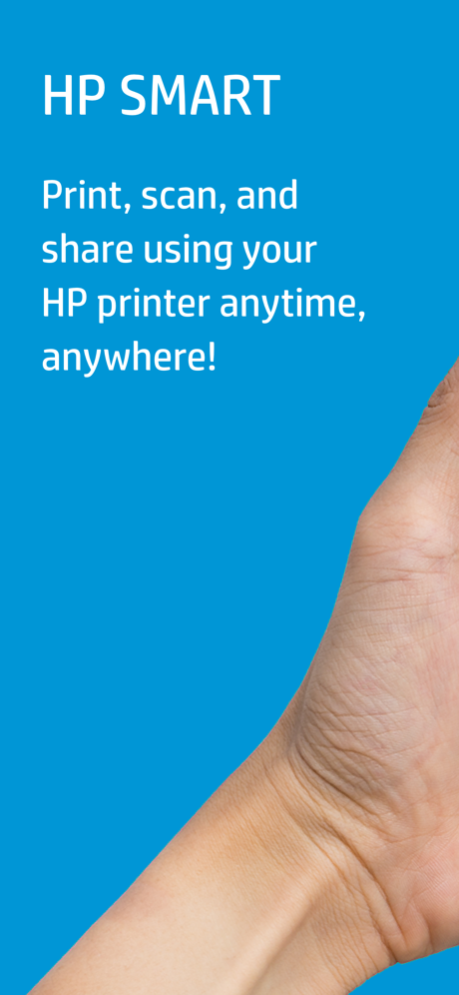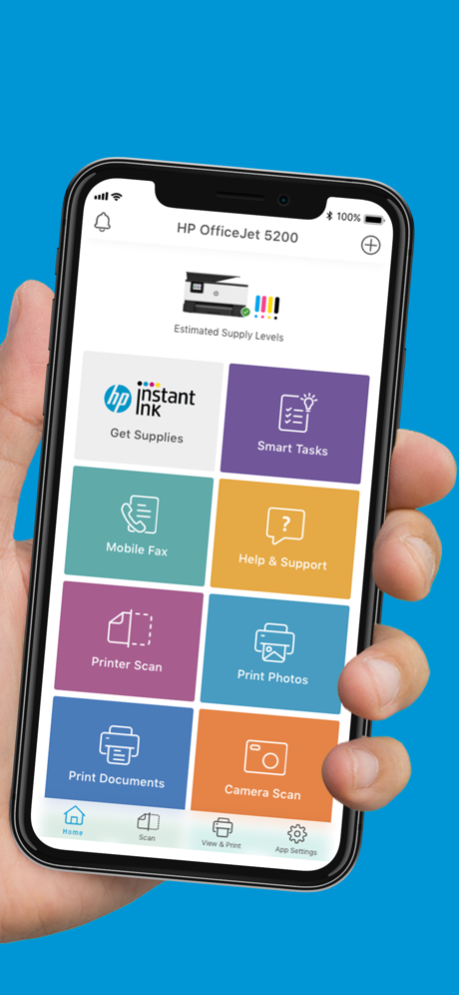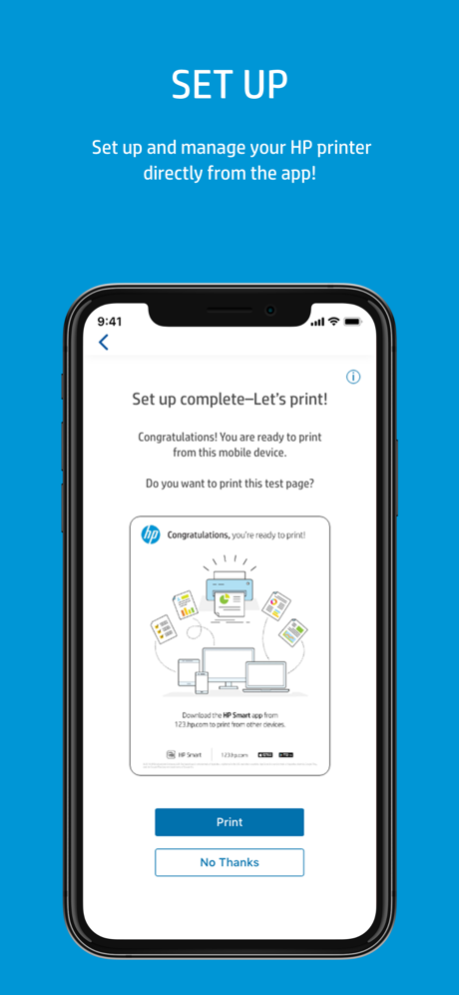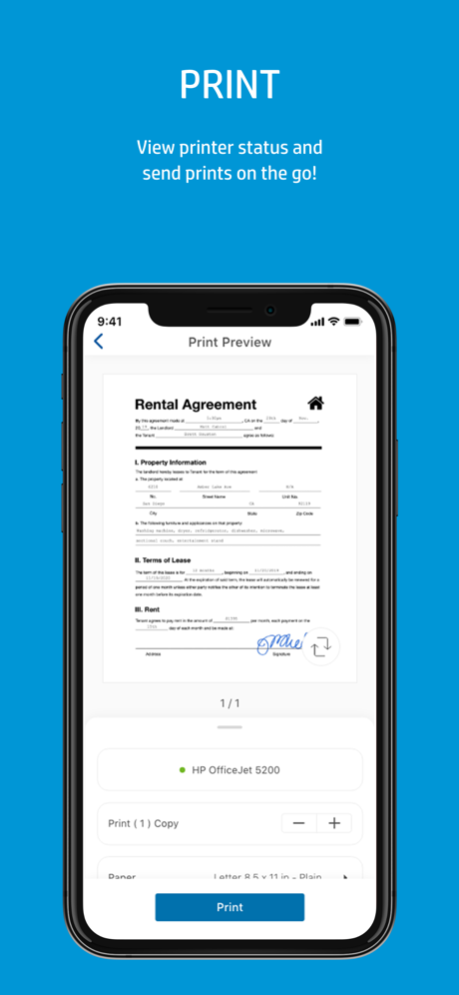HP Smart 17.11.1
Free Version
Publisher Description
Print, scan, and share files by using HP Smart with your HP Printer. HP Smart makes it easy to get started and keeps you going with features like Print Anywhere or Mobile Fax!
· Start with a hassle-free set up, then print, scan, copy, and share files directly from your mobile device to your friends, co-workers, or a linked cloud account
· Manage or print to your printer using any network connection
· Order supplies, get support, and manage your HP account straight from the app
· Create high-quality scans with your mobile device’s camera or import existing files, then preview, edit, and save them as PDFs and JPEGs or send them in your favorite cloud storage account
· Edit and enhance your photos by adding filters and text, cropping, and adjusting the saturation, contrast, or brightness
· It’s easy to send secure faxes from the app with Mobile Fax
· Be more productive with customizable one-touch Shortcuts (formally Smart Tasks)
· Access hundreds of printable crafts, cards, and learning activities for free with Printables! Get involved and get your family creating together!
Some HP Smart features require a network connection and an HP account for full functionality. Certain features/software are available in English language only. For a full list of supported printers, visit: https://support.hp.com/document/ish_2843711-2427128-16?openCLC=true?
Apr 16, 2024
Version 17.11.1
Minor enhancements and bug fixes.
About HP Smart
HP Smart is a free app for iOS published in the Office Suites & Tools list of apps, part of Business.
The company that develops HP Smart is HP Inc.. The latest version released by its developer is 17.11.1. This app was rated by 1 users of our site and has an average rating of 5.0.
To install HP Smart on your iOS device, just click the green Continue To App button above to start the installation process. The app is listed on our website since 2024-04-16 and was downloaded 1,726 times. We have already checked if the download link is safe, however for your own protection we recommend that you scan the downloaded app with your antivirus. Your antivirus may detect the HP Smart as malware if the download link is broken.
How to install HP Smart on your iOS device:
- Click on the Continue To App button on our website. This will redirect you to the App Store.
- Once the HP Smart is shown in the iTunes listing of your iOS device, you can start its download and installation. Tap on the GET button to the right of the app to start downloading it.
- If you are not logged-in the iOS appstore app, you'll be prompted for your your Apple ID and/or password.
- After HP Smart is downloaded, you'll see an INSTALL button to the right. Tap on it to start the actual installation of the iOS app.
- Once installation is finished you can tap on the OPEN button to start it. Its icon will also be added to your device home screen.